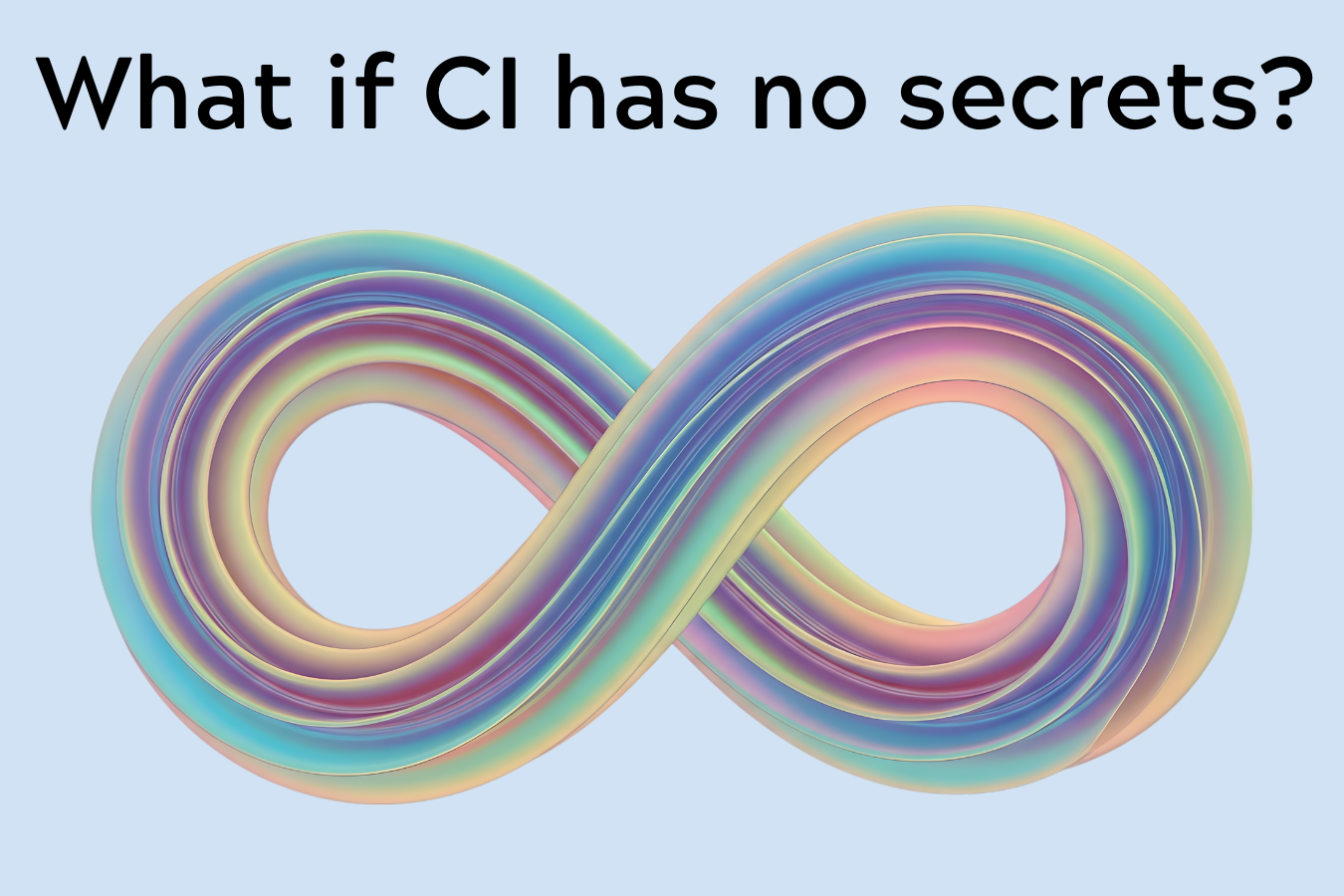At Border0, we believe that identity-based access is the key to securing your resources and services. That's why we're thrilled to announce our latest feature: custom identity providers.
With this new capability, you can seamlessly integrate your preferred identity provider into our platform, ensuring that only authorized users can access your protected resources. Gone are the days of clunky and time-consuming access provisioning. Our modern approach to access control empowers you to effortlessly manage access to your infrastructure, without sacrificing convenience or security.
In this blog post, we'll dive into the details of our custom identity providers feature and showcase how Border0 is revolutionizing the way organizations manage access to their critical resources.
Custom Identity Providers Overview
As of today, Border0 administrators can now configure identity provider settings for their organization, including toggling the default global (built-in) providers Google and GitHub and adding their own new custom providers.
In other words, With Border0's new custom identity providers feature, you can now require your users to authenticate using their everyday Single Sign-On (SSO) credentials against your identity provider. This means you retain complete control of the identities and the visibility your IDP provides while also benefiting from addition to the control and visibility Border0 provides.
From your users' point-of-view, they will continue to authenticate using their everyday Single Sign-On (SSO) credentials, requiring no new set-up or configuration.


Supported Identity Provider Integrations
Identity provider types supported at launch include generic OpenID Connect and generic SAML. This means we can integrate with most of the standard identity systems. However, we know many of you use Okta or Google workspace, so we've made it even easier to integrate with these directly as well!
> Is your favorite identity provider missing? get in touch – we may be able to help!

Demo Time
Let's dive in and explore how easy it is to add your preferred identity provider with Border0! Follow along as we walk you through a step-by-step demo of integrating an OpenID Connect identity provider into a Border0 organization.
Dynamic Settings with Instantaneous Changes
At Border0, we understand that organizational needs can change in an instant. That's why we've created a powerful feature that allows administrators to easily add or remove identity providers on the fly, with changes taking effect in real time.
This capability is especially useful in ensuring redundancy and mitigating risks in case your primary identity provider goes down or experiences technical issues. Moreover, this feature makes migrating from one identity provider to another much smoother and more secure than ever before.

Legacy Access Management vs Border0
Border0 eliminates the need for outdated technologies like VPNs, SSH key management, and shared database credentials. By prioritizing identity-based access to resources, Border0 simplifies IT workflows, making them more secure and scalable. Let's examine a few common IT workflows to see how they're simplified with Border0.
With legacy access management, provisioning access to servers for new employees is a time-consuming process that involves SSH key-pair creation and VPN connections. However, with Border0, IT can add new users to the company's identity provider and define their resource access with Border0 policies. This process takes minutes vs. hours or days previously. That's it! Users can now discover and access resources with ease.
Border0's tight integration with identity providers enables a truly "zero-trust" approach to access management. Unlike static SSH keys or shared database passwords, identity-based access allows administrators to manage access based on user identity, simplifying the management process and reducing errors.
De-provisioning access is just as easy with Border0. Instead of the manual process required with legacy access management, administrators can quickly and securely remove access with just a few clicks.
Join the future of access management with Border0 and revolutionize the way you manage resource access.
Wrap Up
In this blog post, we introduced the "bring your own identity provider" feature. This means you can now configure your company's corporate identity provider as the authentication source of truth for your Border0 organization's users.
For your users, this is great since it allows your employees to keep using their corporate SSO credentials for tasks such as accessing SSH servers, databases, and web services. With this, you can now eliminate the need for VPNs, SSH keys, and shared database credentials (winning!).
Bring your own Identity provider is available today for users on our premium plan. With the support of OIDC and SAML, we can integrate with most of the standard identity systems in the enterprise today. However, we know many of you use Okta or Google workspace, so we've made it even easier to integrate with these directly!
Of course, we continue to support the default SSO providers: Google and Github, for everyone, making it super easy to get started. But don't take my word for it; we invite you to give Border0 a spin and see how simple access management can be: register for free with our community edition here.
Finally, don't forget to check out our documentation for more details and examples https://docs.border0.com/docs/identity-providers-overview
Ready to level up
your security?

.png)