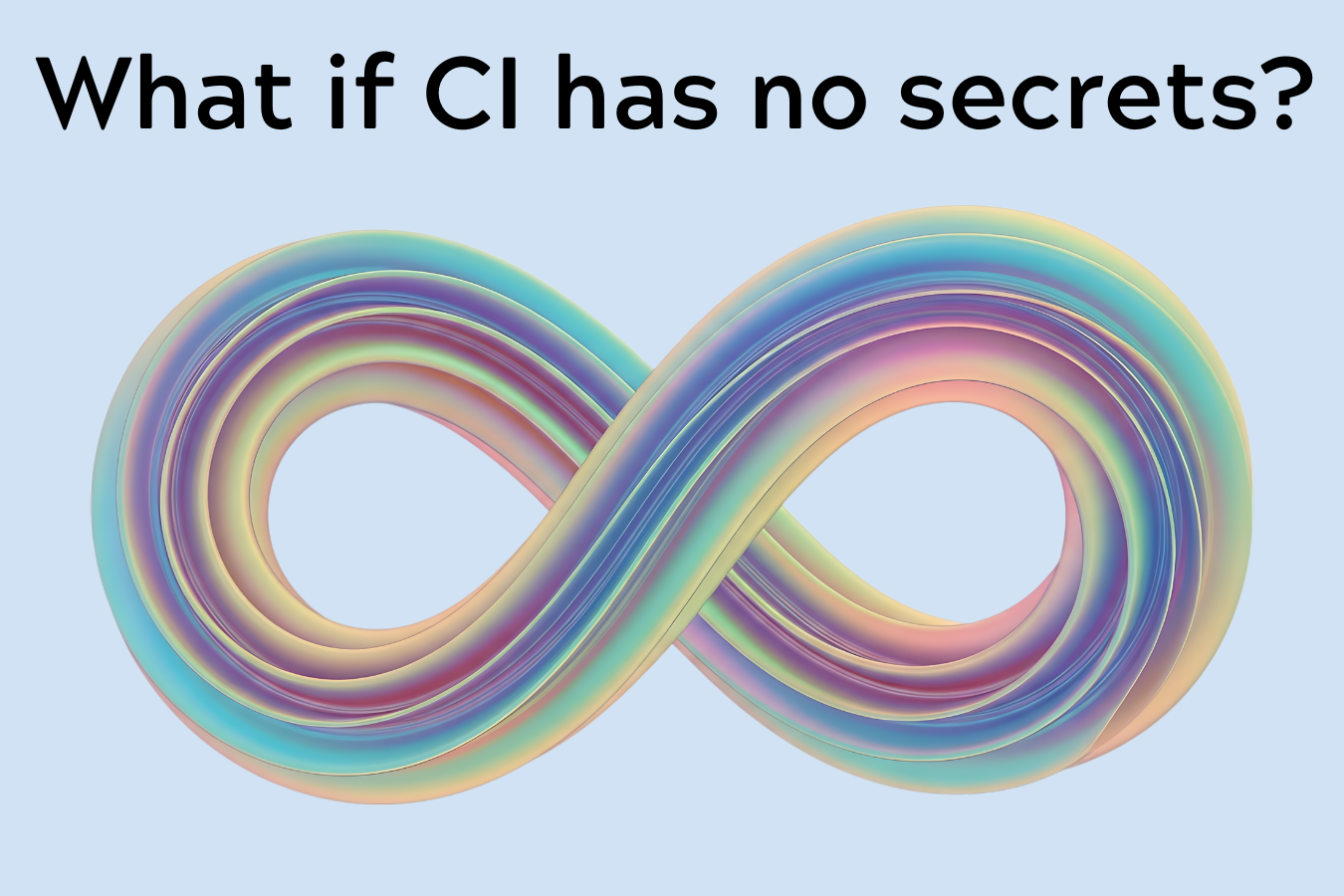Managing access to servers can be challenging, especially in a large organization with many users and many machines. Granting users access to machines one-by-one is time consuming, and simply not feasible for organizations where employee onboarding and offboarding are daily tasks. Today we are excited to announce the general availability of two new features which make Border0 the most manageable zero-trust tool for larger organizations. Introducing: groups and directory services!
How it works
With groups, provisioning access in Border0 becomes much easier! A typical use case will look something like this: Your company has a Border0 organization “MyCorp Org”. Jack is a new hire for the network engineering team of the company. A group exists in Border0 representing this team’s members and has the name “Network Engineering”. This group has access to a few servers, databases, and internal web applications, all managed by the network engineering team. When the time comes to give Jack access to the team’s resources, the only thing our Border0 administrator has to do is add Jack (i.e. jack@mycorp.com`) to the “Network Engineering” group in Border0.


Even better, this mapping of users to teams (Jack to the Network Engineering team in our previous example) likely already exists in your company’s directory service. This is why at the same time that we launched support for groups, we also launched support for importing users and groups directly from various third-party services (and keeping them synchronized). This way, you will never need to provision users and groups in multiple places! We support directory synchronization with Okta Workforce, Google Workspace, Microsoft Entra ID, and any third-party service that can act as a SCIM 2.0 client.
Setting up a Directory Service

Integrating your Border0 organization with a third-party directory service takes only a few minutes. All it takes is navigating to Team > Directory Services in the Border0 Admin Portal and clicking “+ Add New Directory Service”. For detailed instructions visit our public documentation on directory services and follow the steps for your specific service provider.
The video below demonstrates just how easy it is to integrate with a supported third party service, in this case Google, and use group membership as the basis for access to services.
Wrap-Up
In this blog post, we looked at how we can securely manage access to servers with groups and directory services. We hope this blog has showcased just how easy the Border0 platform is to navigate and use, facilitating security and compliance without compromising on usability. Border0 works across applications, services, or environments; whether on premises or in the cloud (or both!). Our customers often tell us how easy it was for them to onboard their hybrid environments.
Why settle for the outdated confines of conventional access management? Step into the enhanced adaptability and governance that Border0's policies offer and leverage the transformation in access management. Take the opportunity to explore the advantages of Border0 firsthand by registering for our free, full-featured community edition today.
Ready to level up
your security?

.png)