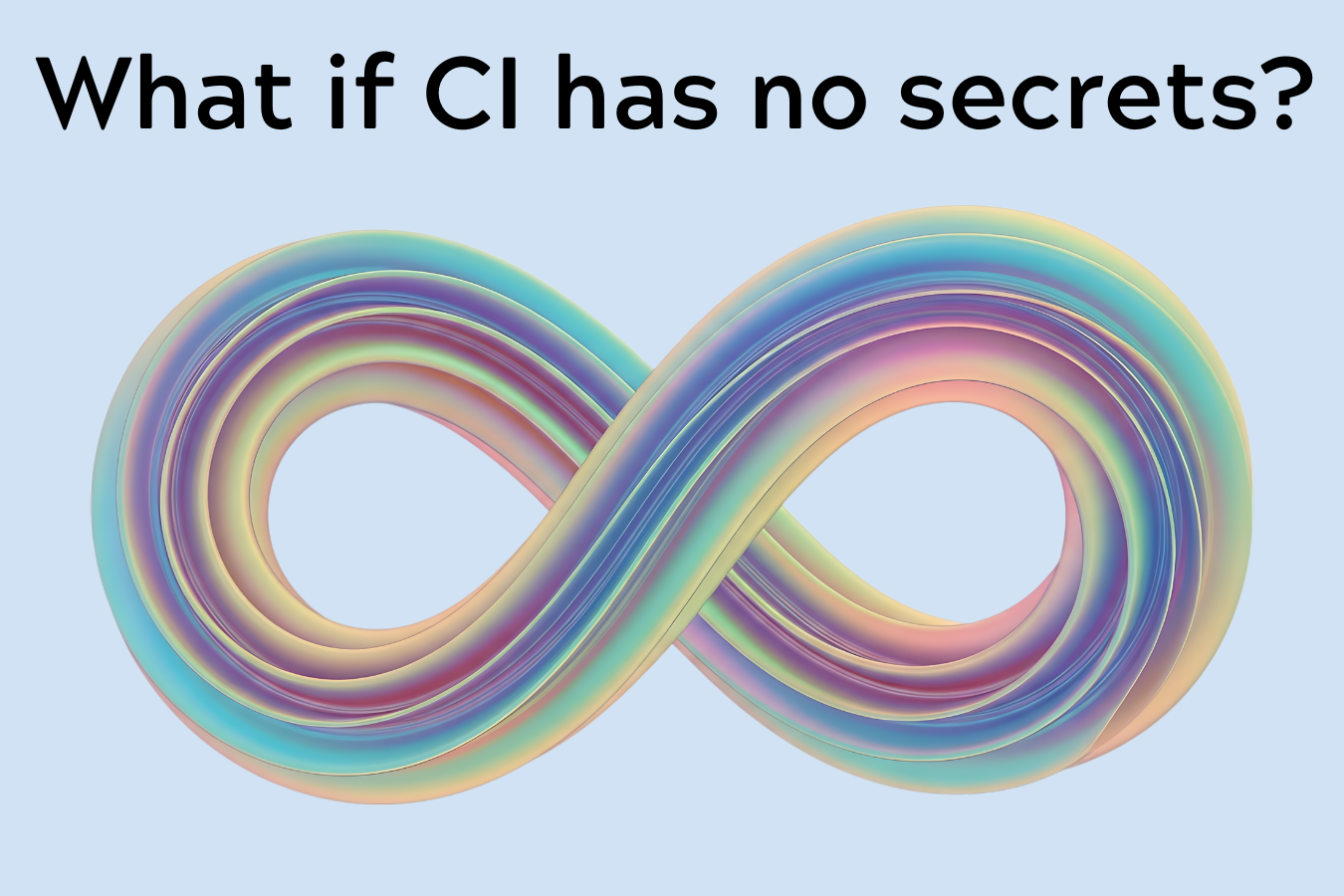Kubernetes access that feels as good as it looks
Kubernetes powers a massive part of the internet. It keeps containers running, scales apps on demand, and helps ensure everything stays healthy. But for many engineers, it can feel like you’re stepping into an air traffic control tower just to tail some logs. It’s powerful, yes, but can also feel intimidating.
If you’re not deep in the weeds every day, simple tasks like exec’ing into a pod, checking logs, or bumping a deployment can feel heavier than they should. Onboarding new teammates? Even harder. Passing around kubeconfigs, setting up VPNs, keeping track of cluster contexts, it's messy.
We thought it should be better.
A Better Way to Access Kubernetes
Border0 already gives teams a clean way to access servers and databases. Our users loved that they could skip VPN headaches and just log in with SSO to get secure, auditable access. Naturally, we started hearing the same question over and over: could you make Kubernetes that easy too?
So we built the Border0 Kubernetes Web Client, a beautiful, lightweight way to work with your clusters straight from your browser. No kubeconfigs. No VPN. No desktop apps. Just sign in with your identity provider (Google, Okta, GitHub, Entra ID, whatever your team uses), open the portal, and you’re inside your cluster.
It’s the Kubernetes experience we’ve always wanted: powerful enough for production, but simple enough that you don’t need to memorize commands or YAML syntax.
What It’s Like to Use
Open the Border0 Kubernetes Web Client and your cluster comes alive in a clean, intuitive dashboard, pods, deployments, services, and node health all at a glance. Need a quick shell inside a pod? Click once and you’re in. Logs? Live-tail right in your browser with search and streaming updates as they happen. Scaling? Slide the replica count up or down and apply in seconds. Even updating a manifest feels easy.
And because it’s Border0, you don’t have to think about VPNs, SSH tunnels, or fragile kubeconfig files. You just use your normal login and go.
👉 Curious what it looks like? Check out the demo here and see the Border0 Kubernetes Web Client in action.
Chat with Your Kubernetes Cluster
The Border0 Kubernetes Web Client isn’t just easy and intuitive, it also comes with our Kubernetes AI copilot called Katy. Katy speaks Kubernetes fluently so you don’t have to memorize commands or hunt for the right kubectl flags. Just open the chat, ask a question, and get answers instantly.
You might ask it to show all the unhealthy pods in the production namespace, check which pods are using the most memory right now, or list the services labeled team=payments. And when you’re ready to take action, Katy can help there too. You can chat your way through changes, scale a deployment, restart a pod, even roll back to a previous version, all while staying safely within your team’s existing access controls.
Use It Your Way, Not Ours
If you’re a power user, nothing changes. Keep running kubectl, k9s, Lens, or whatever toolchain you love. Border0 doesn’t lock you in or break your workflow, you still get the same identity-based security, visibility, and audit trails no matter how you connect.
The web client is about adding a new, frictionless option. It’s perfect when you just need to check something quickly, help a teammate debug, or onboard someone who’s not living in Kubernetes all day. Instead of juggling kubeconfigs or asking someone for access, you can just send a link and they’re in.
Security and Compliance Without the Pain
Of course, this isn’t just about making Kubernetes easier for developers. The best developer experience doesn’t mean much if it breaks your security model. Border0 keeps the strong identity and policy controls teams already rely on, and bakes them into the web client automatically.
When someone signs in, they use the same SSO you already trust: Google, Okta, Entra ID, GitHub, no random kubeconfigs floating around Slack or email. Every action is tied back to a real person, so you know exactly who exec’d into a pod or scaled a deployment. If something goes wrong, you can replay a session and see what happened.
Policies are straightforward too. Want to give a contractor access to one namespace for a day? Done. Need to cut off access instantly? One click. All the usual compliance boxes, audit logs, onboarding/offboarding, just-in-time access, come along for the ride without any extra wiring.

Try It Yourself
Kubernetes doesn’t have to be intimidating. With Border0, it finally feels easy, without giving up power or security. Whether you’re a developer who just needs to check logs now and then, a power user living in kubectl and k9s, or a security lead who wants visibility and control, the new Border0 Kubernetes Web Client gives you the best of both worlds.
👉 See Kubernetes without the headaches, book a demo today.
Ready to level up
your security?

.png)